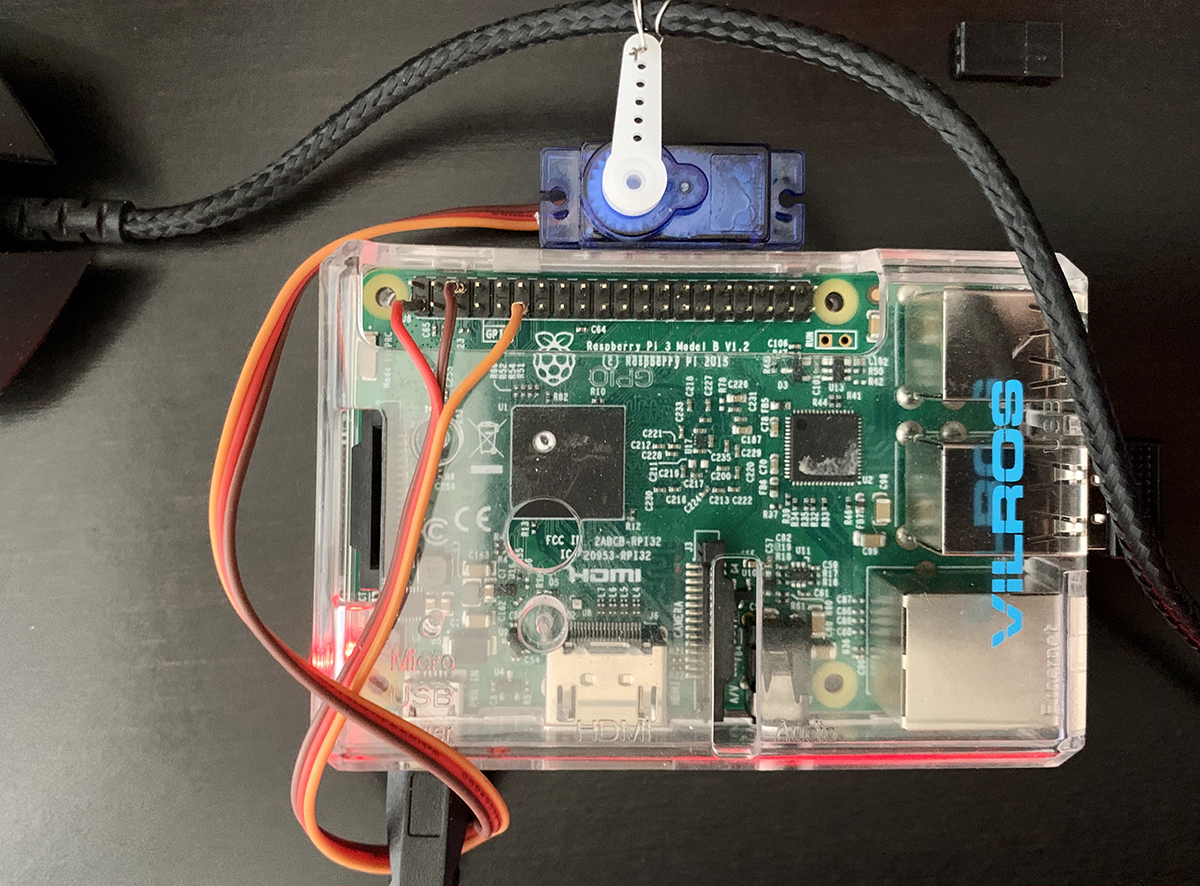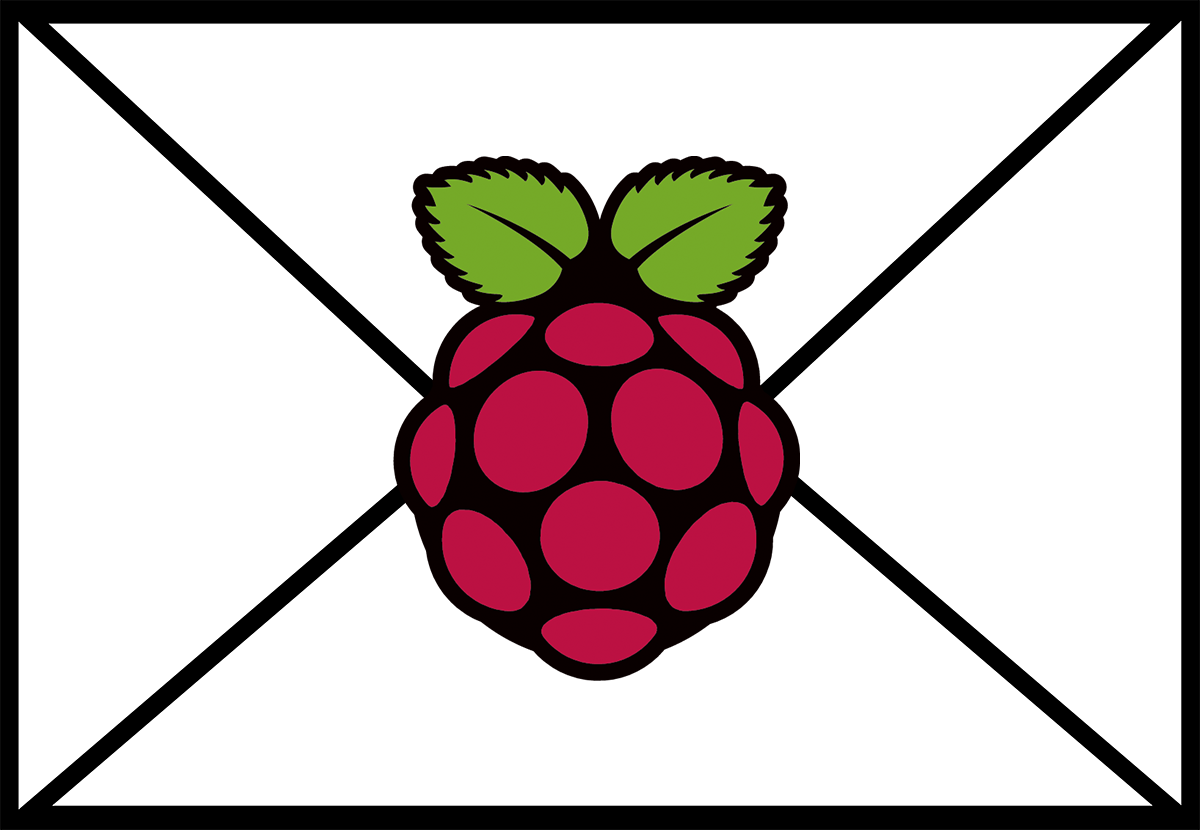One of the first Ubuntu Installs that I tried on my HP Stream was completed by collecting a bunch of random data and turning that into my install. I found that TLP was often used to manage power in installations of Ubuntu on laptops.
I recently completed a fresh install of Ubuntu 16.04 on my Stream and noticed that my battery wasn’t lasting quite as long and that sleep cycles were killing my battery faster than they used to after the install. I finally remembered that I had installed TLP as part of my original installation and hadn’t thought about until I noticed this behavior.
Installing TLP
First thing you will need to do is add the repository for linrunner/tlp.
sudo add-apt-repository ppa:linrunner/tlp sudo apt-get update
Then install the packages. You will need to install “tlp” and “tlp-rdw” on most computers. If you have a ThinkPad, you will need to install “tp-smapi-dkms” and “acpi-call-dkms” as well. The package “tlp” is used for power saving and “tlp-rdw” is an optional package called “Radio Device Wizard” and sets power saving for W-Fi and Bluetooth.
sudo apt-get install tlp tlp-rdw
Conclusion
That’s it, TLP will now help you with power management on your Ubuntu based laptop. I’ve seen a difference. Let us know how it’s working for you in the comments section below.