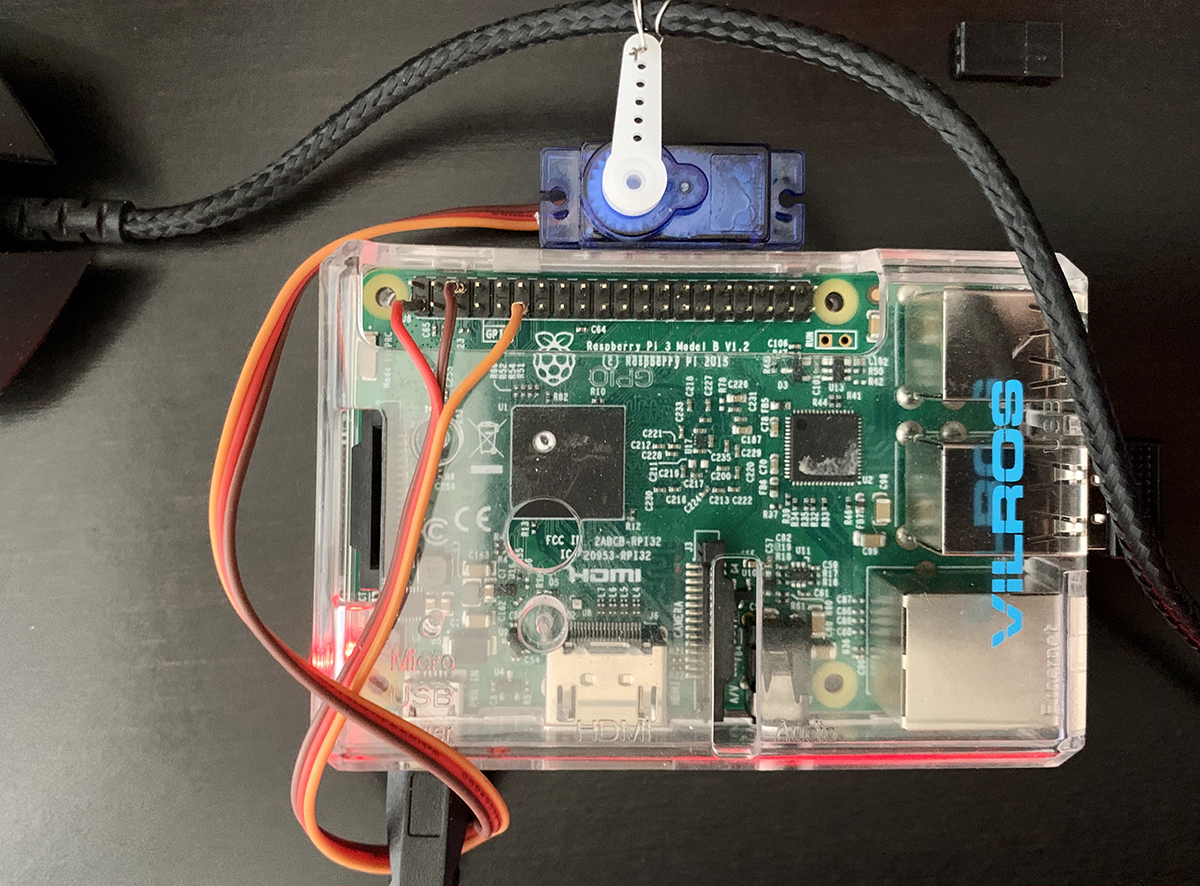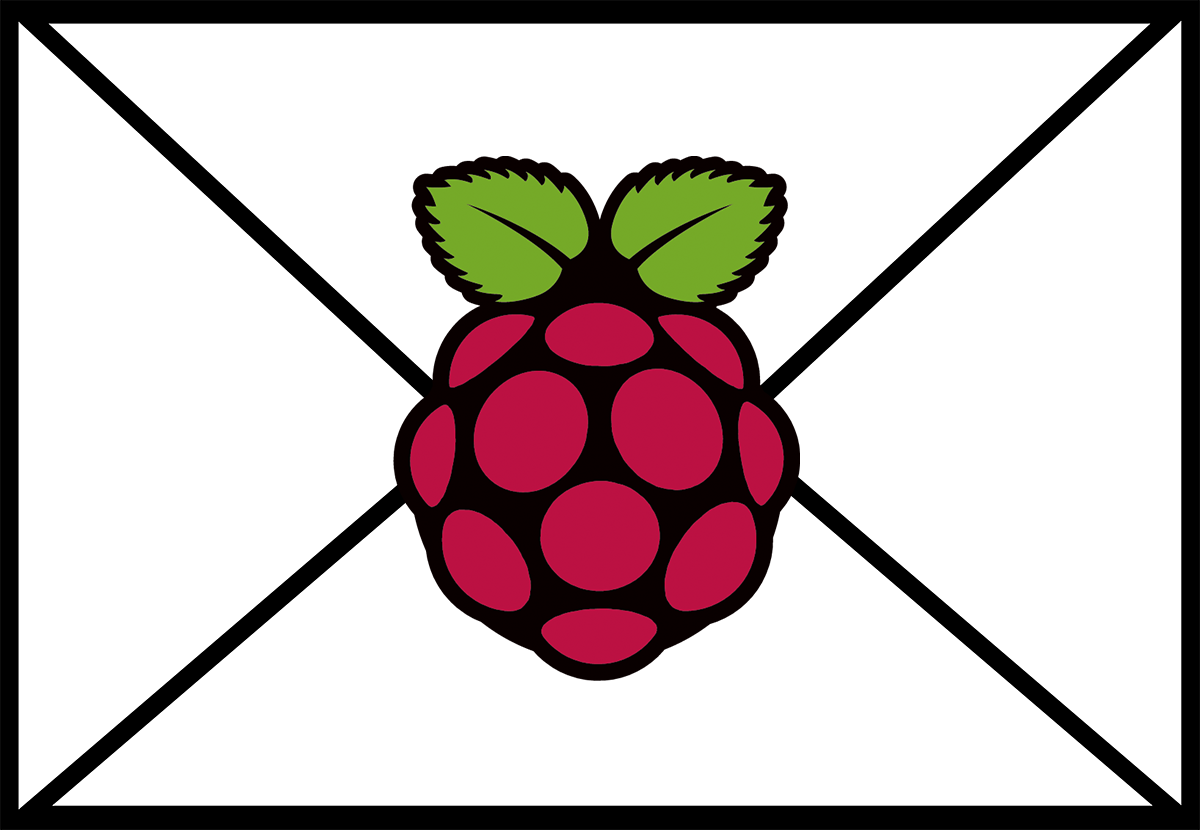I picked up a Raspberry Pi 3 to replace an old laptop that we were using for playing some background music in our office. I found the audio to have a pretty bad static or fuzzz as they call it while I was doing some research. I found that enabling the following helped the high end of the audio tremendously. I believe that it may be software related but I will need to do some more research.
For now, the fix is editing the config.txt file found at /boot/config.txt of your Raspbian installation. To edit it, type the following from a terminal window or by using SSH to connect to your Raspberry Pi 3.
sudo nano /boot/config.txt
Then add the following line at the bottom of the config.txt file.
disable_audio_dither=1
Reboot and you will find that your audio is cleaner at the mid and high levels. There is still just a bit between songs but very mild.