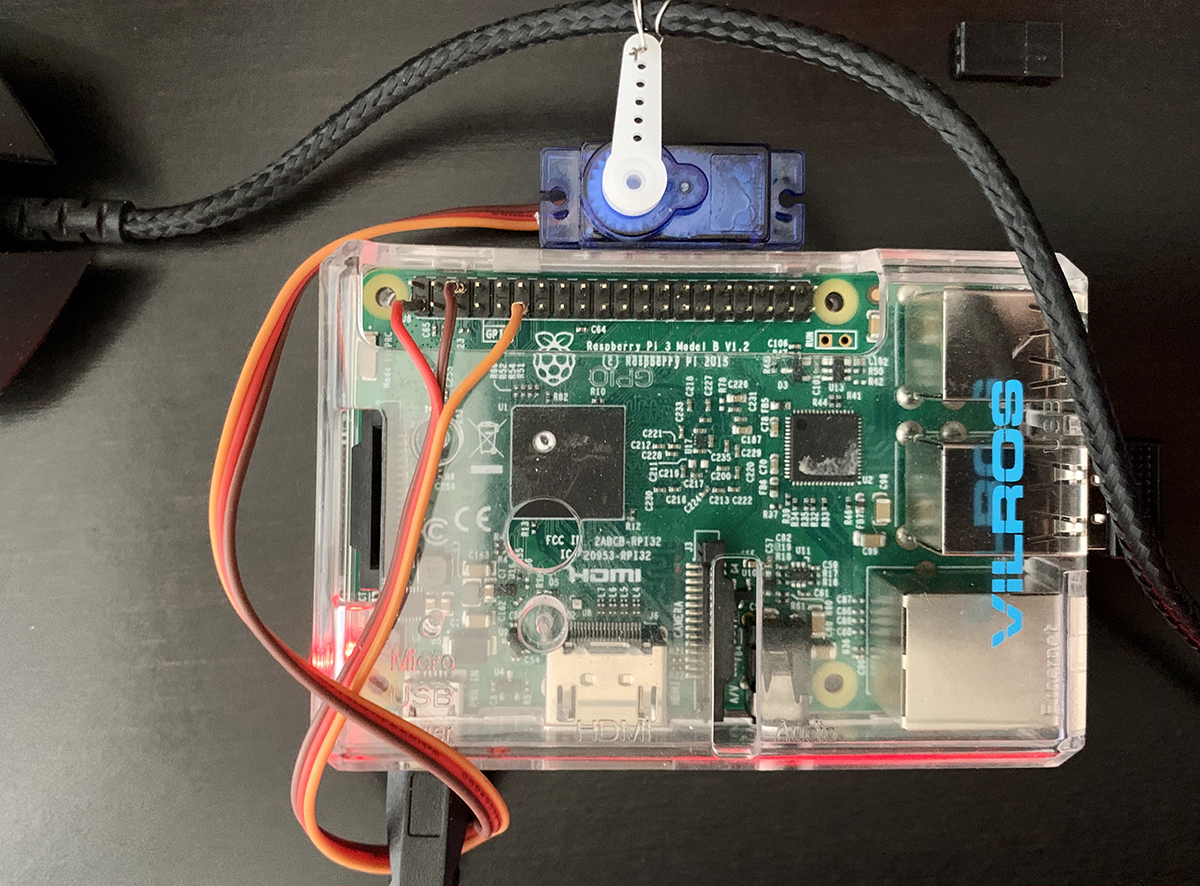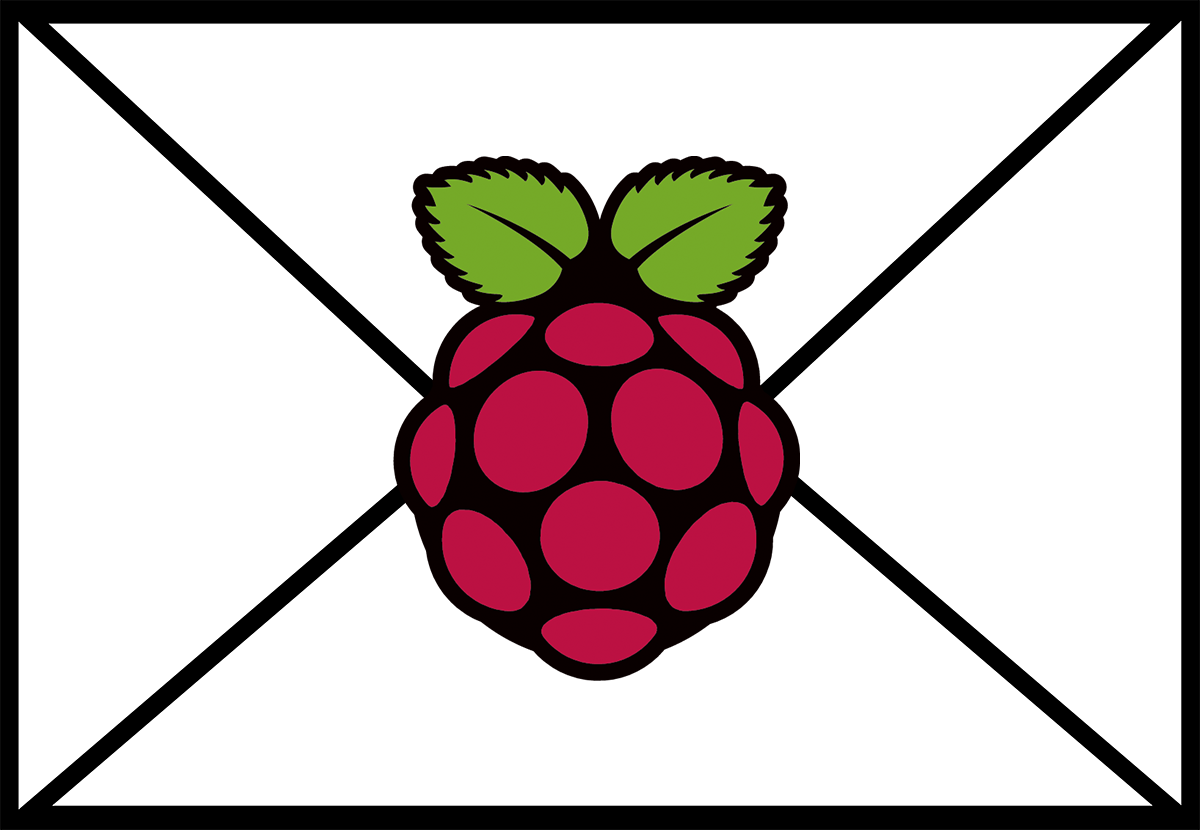I was working on my install of Ubuntu Mate on my Raspberry Pi 3 and decided to install Chromium. The current version would install with apt-get but would crash on launch.
Installing Previous Version
To account for this, we can install the previous version. We will be installing version 48. If you’ve already installed the current version, you will need to start by uninstalling the current version.
sudo apt-get remove --purge chromium-browser sudo apt-get autoremove
Download Version 48.
wget https://launchpad.net/ubuntu/+source/chromium-browser/48.0.2564.116-0ubuntu1.1229/+build/9053018/+files/chromium-codecs-ffmpeg-extra_48.0.2564.116-0ubuntu1.1229_armhf.deb wget https://launchpad.net/ubuntu/+source/chromium-browser/48.0.2564.116-0ubuntu1.1229/+build/9053018/+files/chromium-browser_48.0.2564.116-0ubuntu1.1229_armhf.deb
Install the packages you just downloaded.
sudo dpkg -i chromium-codecs-ffmpeg-extra_48.0.2564.116-0ubuntu1.1229_armhf.deb sudo dpkg -i chromium-browser_48.0.2564.116-0ubuntu1.1229_armhf.deb
You can prevent Chromium from updating with this command.
sudo apt-mark hold chromium-browser
Conclusion
Of course you will want to keep an eye out for the next release to keep your security up to snuff but for now we can benefit from Chromium on Ubuntu Mate on our Raspberry Pi 3.