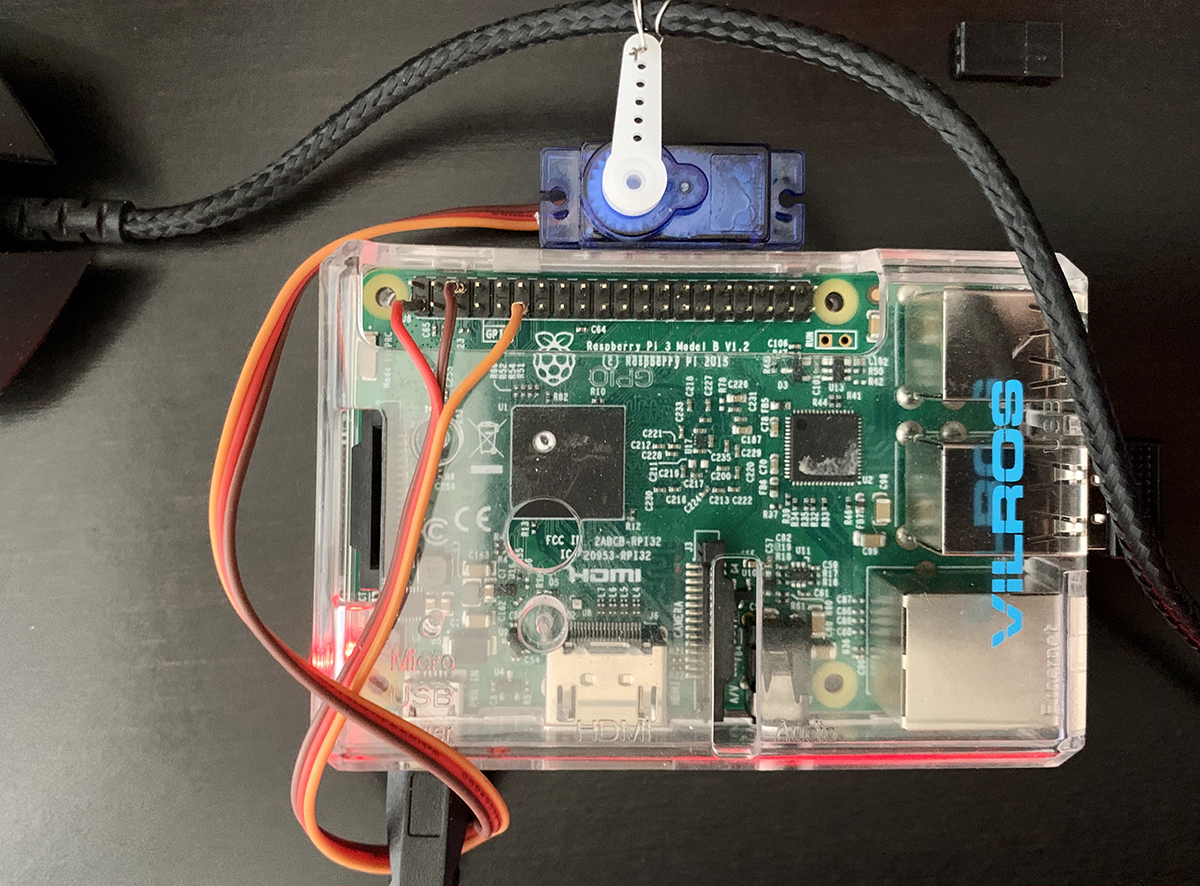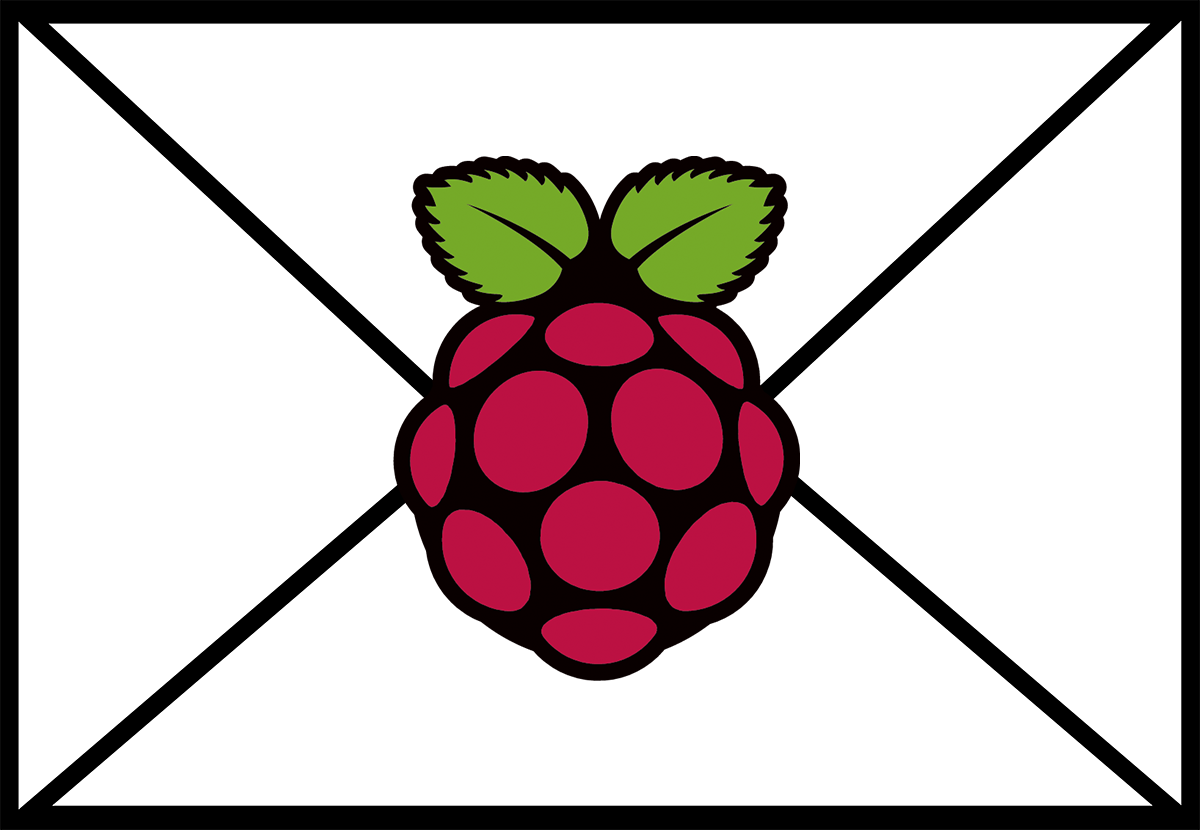Found this script to remove the ad on the main landing page of your vTiger CRM installation.
To use it, add a PHP file called noads.php in the root folder and add the following to it.
<?php
include_once 'vtlib/Vtiger/Module.php';
$moduleInstance = Vtiger_Module::getInstance('ExtensionStore');
if ($moduleInstance) $moduleInstance->deleteLink('HEADERSCRIPT', 'ExtensionStoreCommonHeaderScript');
echo "OK, ads banner removed !";
Once it’s there, navigate to the root file and the script will run. You will see “OK, ads banner removed !” if you successfully navigate to the page.
The ads will no longer show in your vTiger installation.