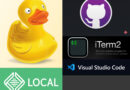I like to use my Raspberry Pi 3 for website development and like to get going quickly. When installing WordPress on Linux, you will most likely be prompted for FTP access every time you try to update your WordPress installation or install a plugin because WordPress doesn’t have the proper ownership permissions to access the WordPress files. It in turn tries to use FTP access to achieve access which works if you have FTP access.
Fortunately, it is easy to get things setup once you get WordPress moved to the right directory and installed.
Setting Up Permissions
The standard permissions This method should only be used on a development environment.
Navigate to the folder of your WordPress installation. It should be something like /var/www/html/wordpressproject. We want to stop short of the wordpressporject folder so for this example use:
cd /var/www/html
Next you will want to change permissions and ownership of the directory. Again this is just for a production environment. I set them all to 777 and the owner to www-data.
sudo chmod -R 777 wordpressproject/
sudo chown -hR www-data wordpressproject/
Once complete, you will be able to install plugins and update any file without issue.
The rectification with this method will be in the deploy process. I use the WordPress plugin Duplicator to deploy my sites and it resets all permissions upon deploy.
Bypassing FTP Requirements With Wp-config.php
This one is even easier in my opinion