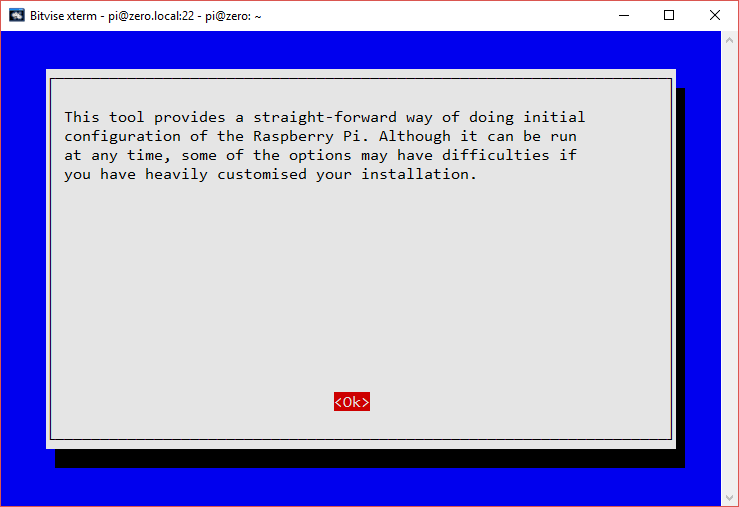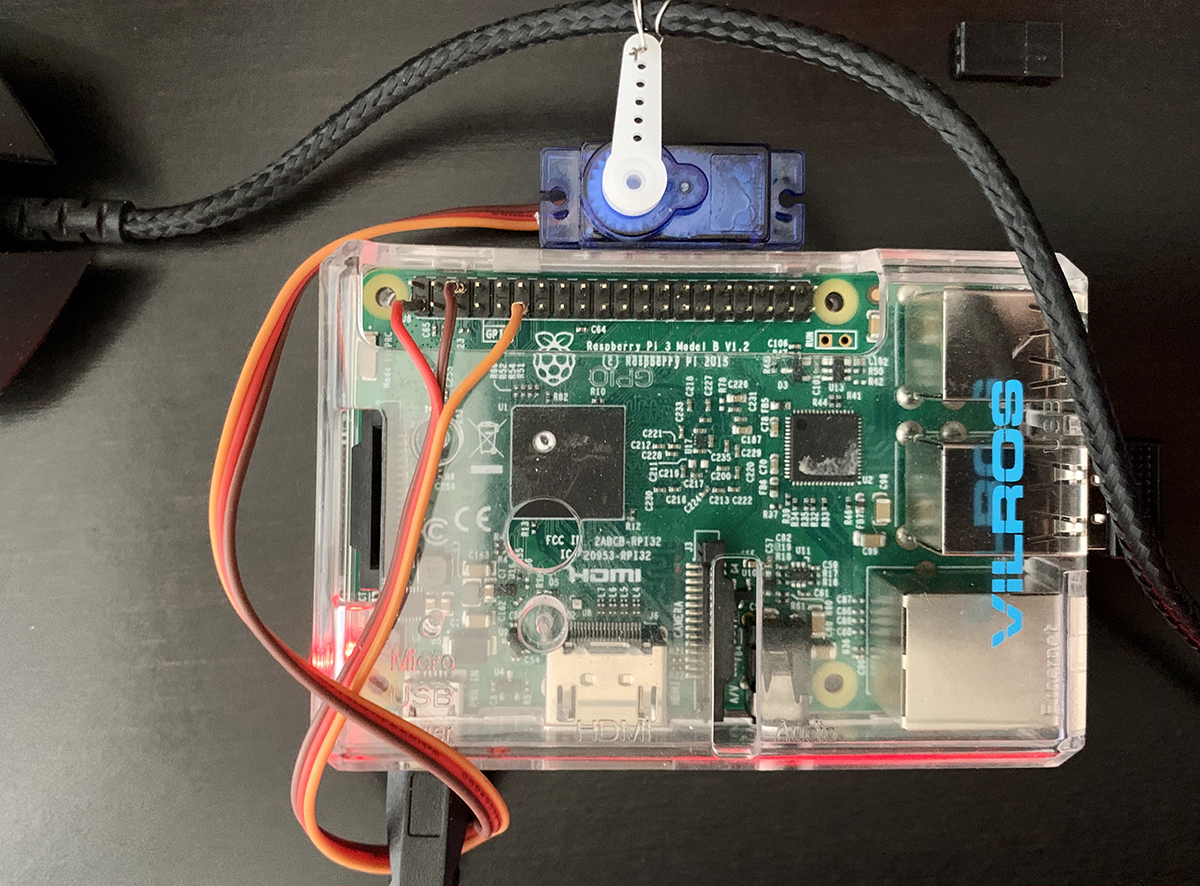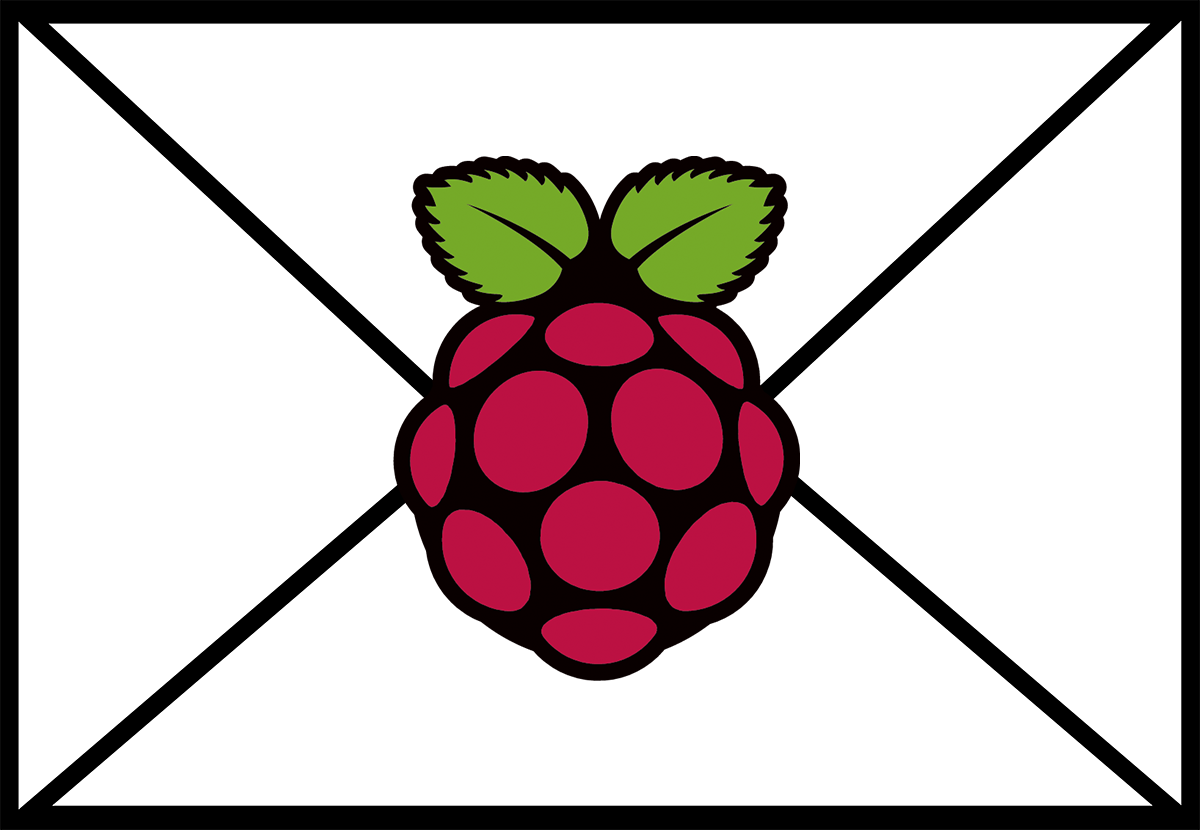The Raspberry Pi doesn’t include a traditional BIOS or a battery. All settings that would usually be stored on a motherboard are housed on the SD card and things like time, timezone and region need to be set manually. Rasbian included a simple program to accomplish this called “raspi-config.”
From the terminal run the following and type your password when prompted.
sudo raspi-config
You will be greeted with a screen that looks like this.
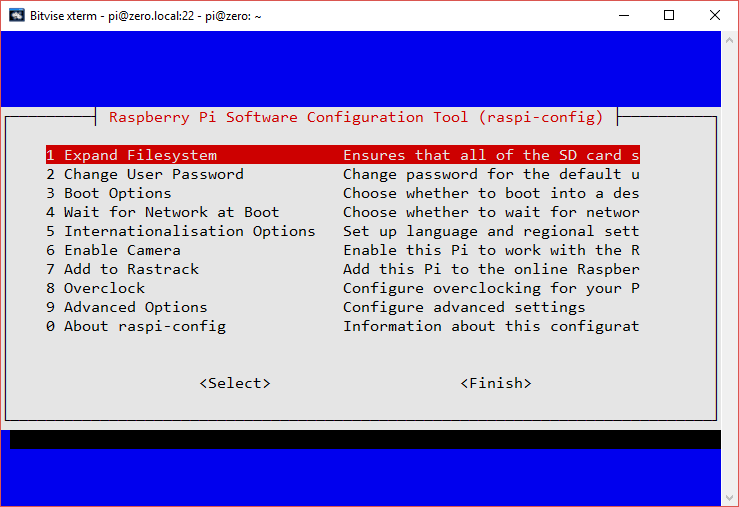
Navigate through the sections with your keyboard to setup your Raspberry Pi. Once complete you will be asked to reboot. The settings will remain enabled once complete. It is recommended that this be completed before other modifications or installations are completed on the Raspberry Pi to prevent possible conflicts.