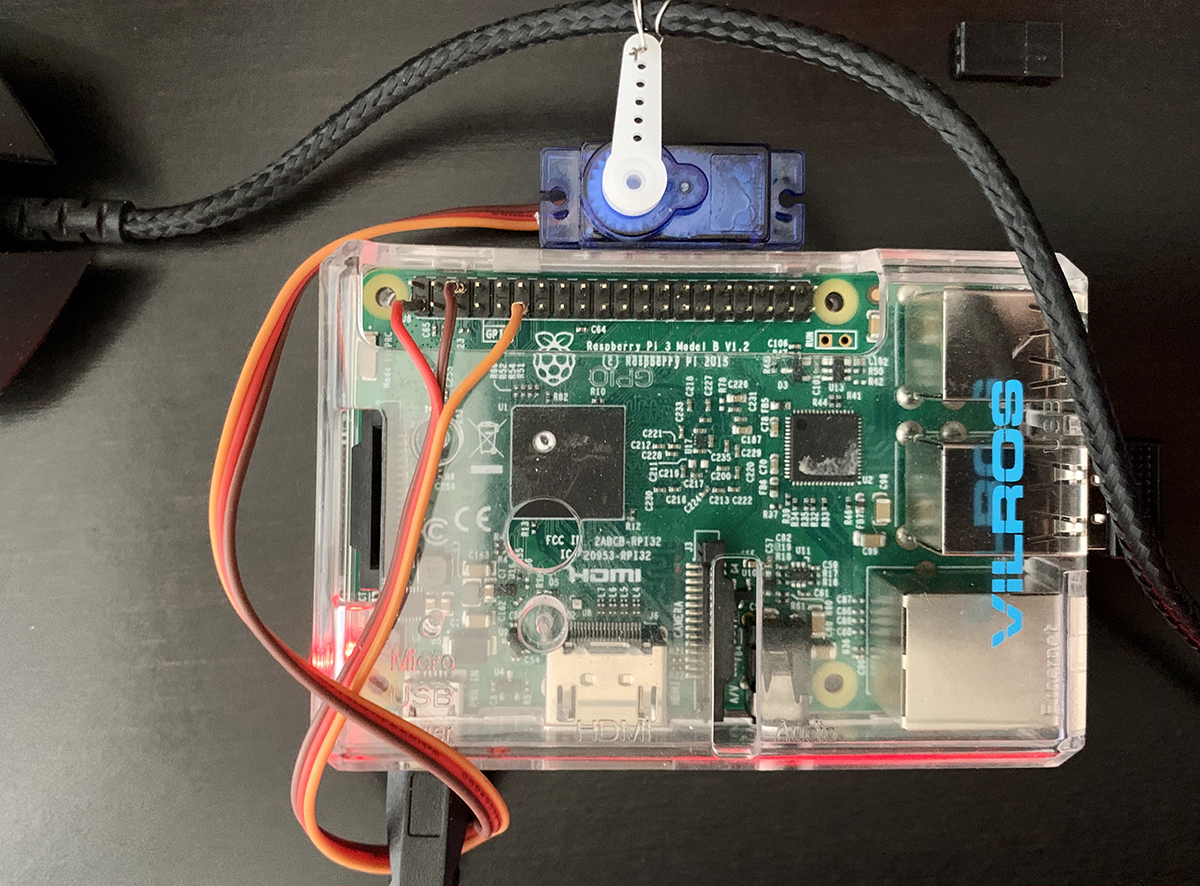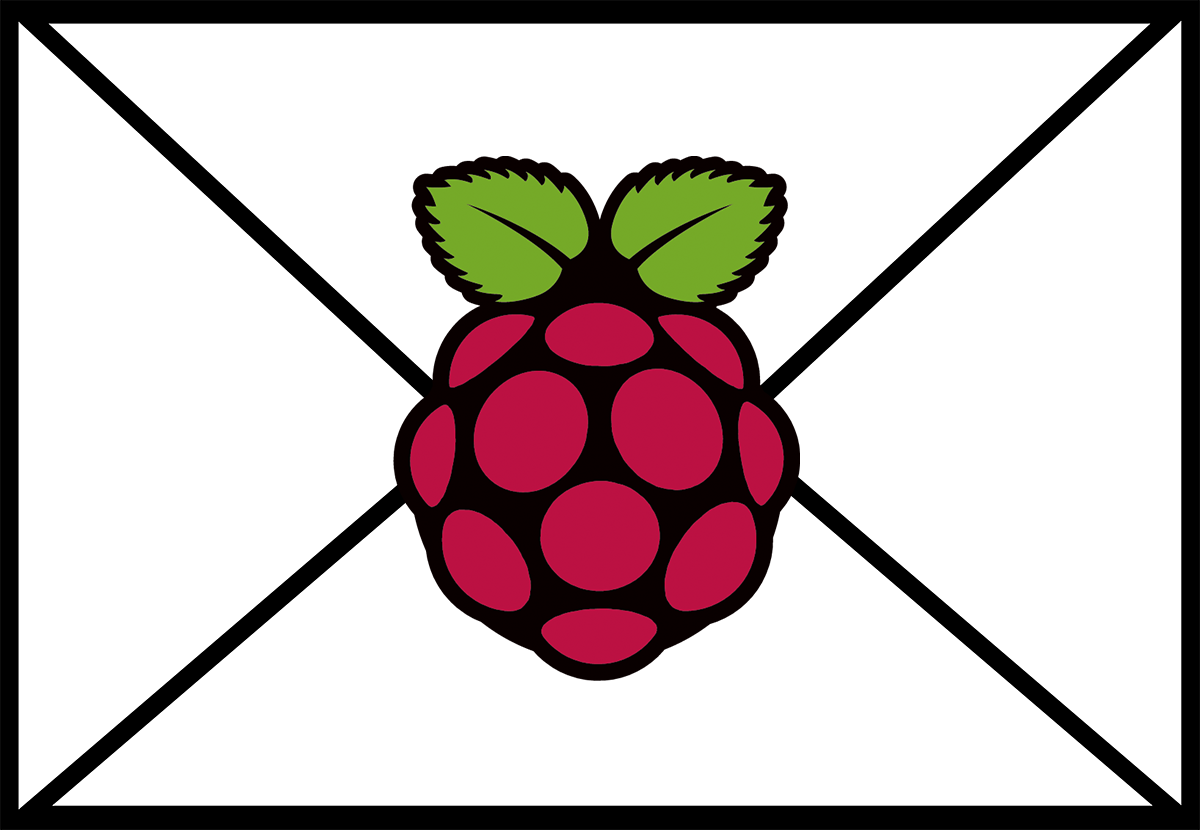You may have noticed that when you run an application from the Linux terminal, it binds or locks to the window that it was opened from. There is a quick way to open the process detached or separate from the terminal.
Running the command.
I will use owncloud in this example.
owncloud
You will notice that the application starts and is running (the blue cloud) but the terminal window is locked to the window. Interrupting the terminal will close the application.
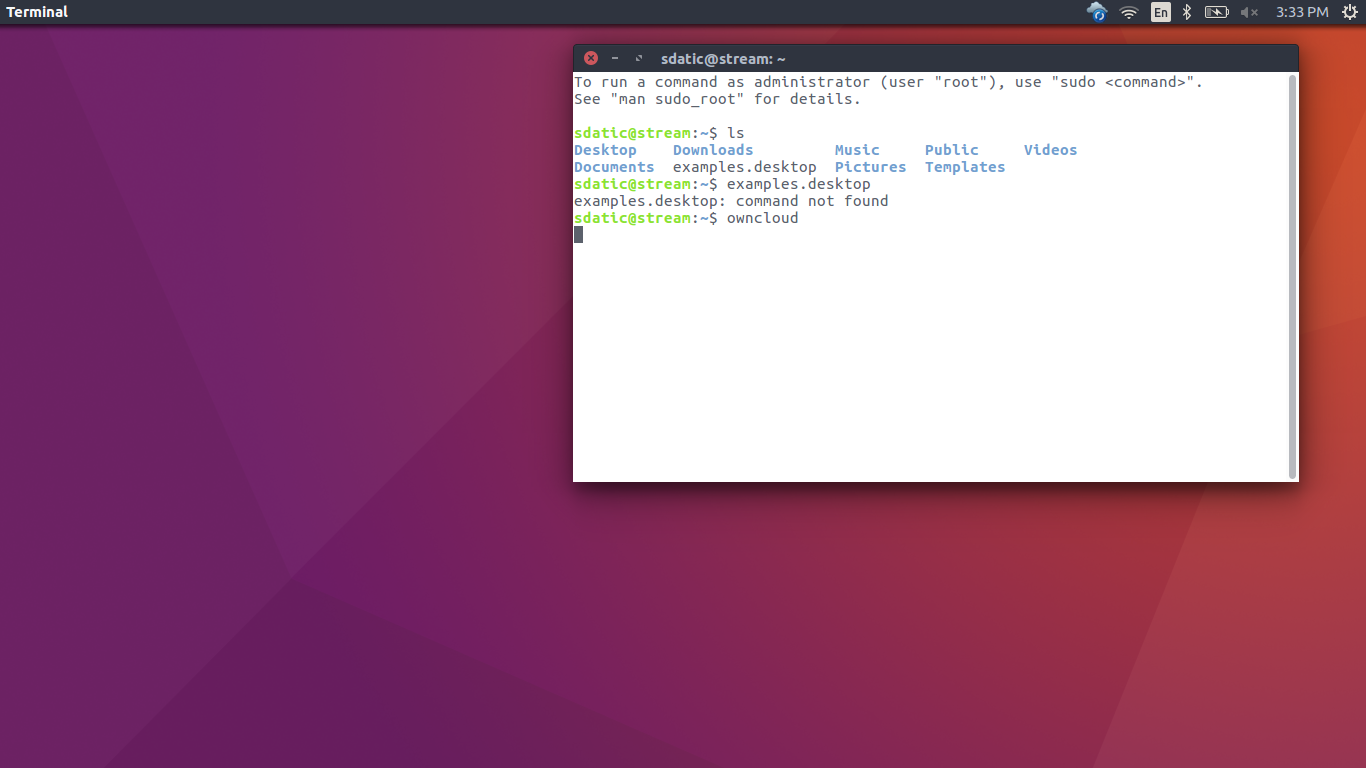
To start the application as an independent process, you will want to add an “&” to the end of the command. You will notice that the example shows a process id listed after the command and then a waiting prompt for additional commands.
owncloud &
Here is the output.
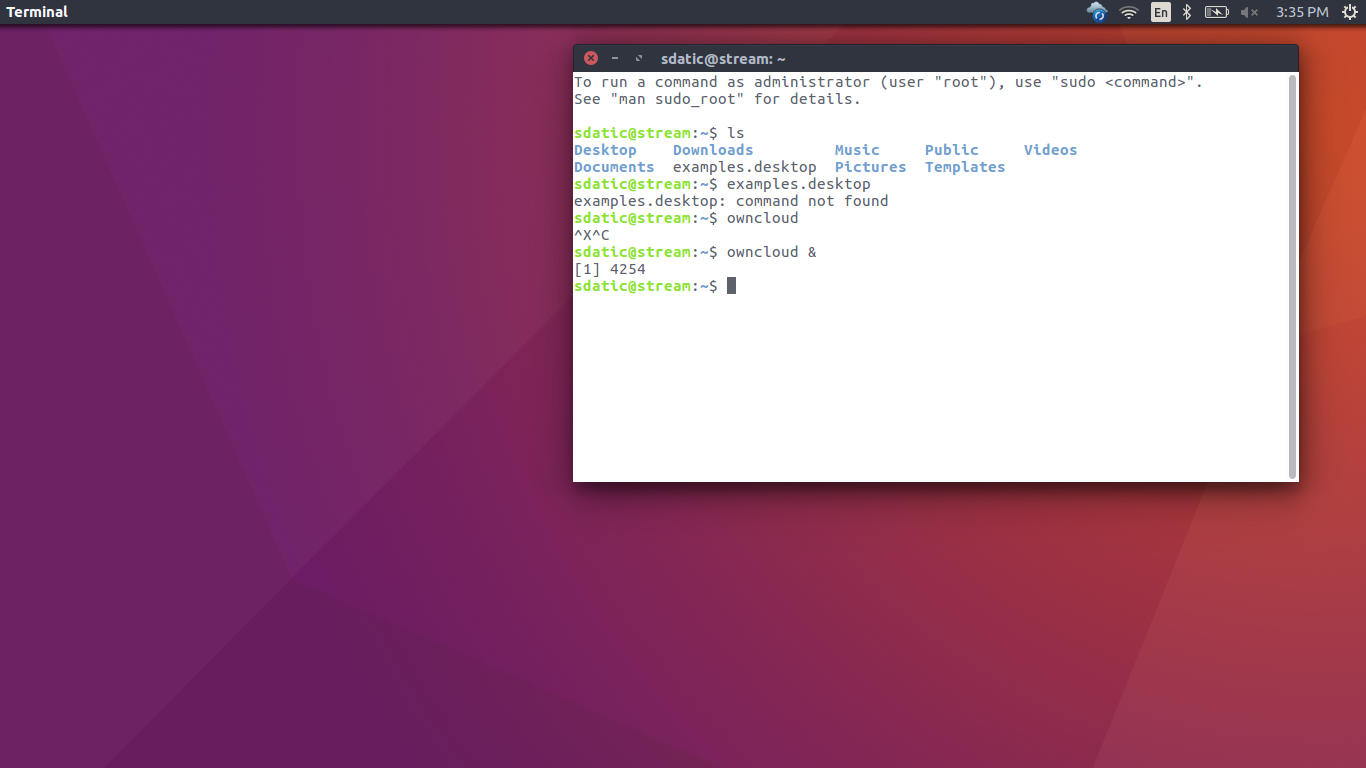
Conclusion
This may seem like a simple concept but if you want to write a bash script that will start an app or call one for a brief moment, this will become a valuable concept.