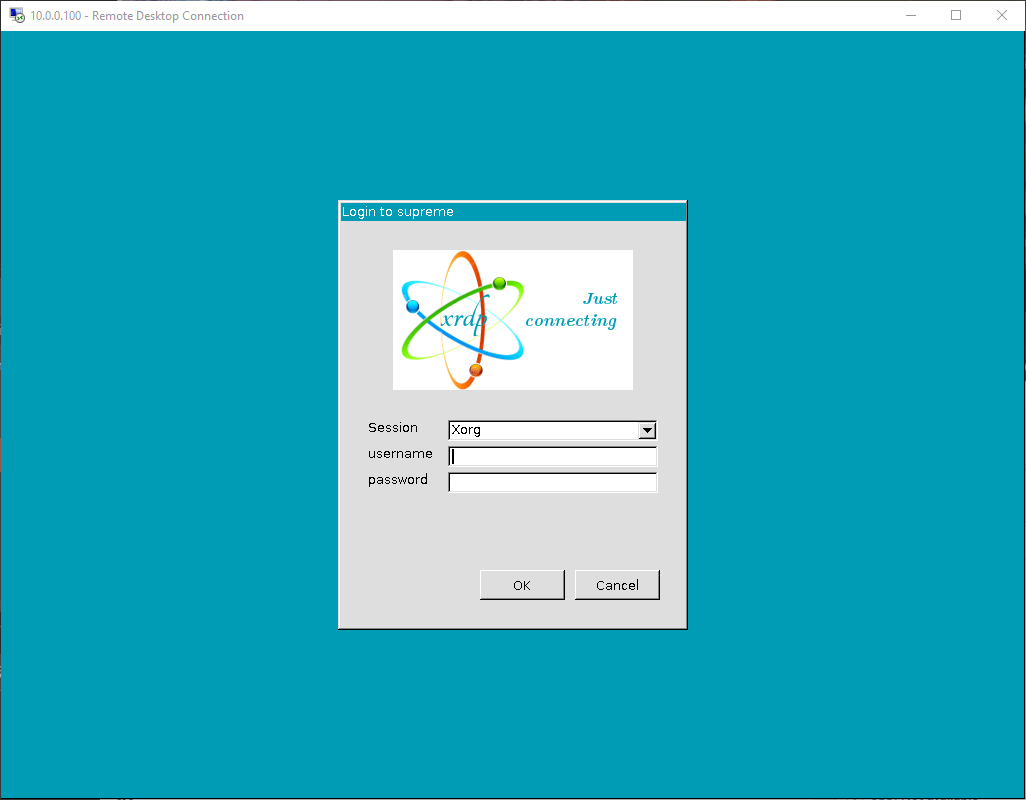This is a quick note about how I get xrdpworking on Linux Mint 20 Cinnamon.
The Issue
When I install xrdp it works when connecting from certain devices without issues. However, when trying to connect with the stock Remote Desktop Connection application on Windows I get a black screen after entering credentials on this form.
Installation
The installation is quick and easy. Run the following via terminal.
sudo apt install xrdp xorgxrdpThe trick after installation is using the following to get the Windows Remote Desktop Connection application to connect.
echo env -u SESSION_MANAGER -u DBUS_SESSION_BUS_ADDRESS cinnamon-session>~/.xsessionAt this stage either reboot the computer or run something like the following to restart the xrdp service.
sudo service xrdp restart
Summary
I didn’t need to do this when using some rdp clients and the specific issue this resolved for me was with Windows. Hopefully this helps you if you happen to run into a black screen and no desktop after login.